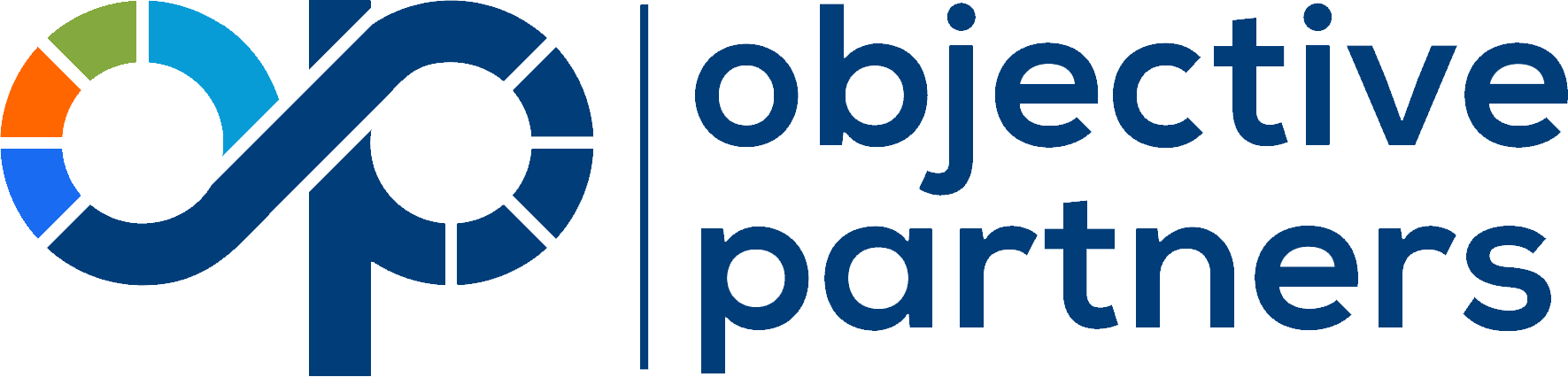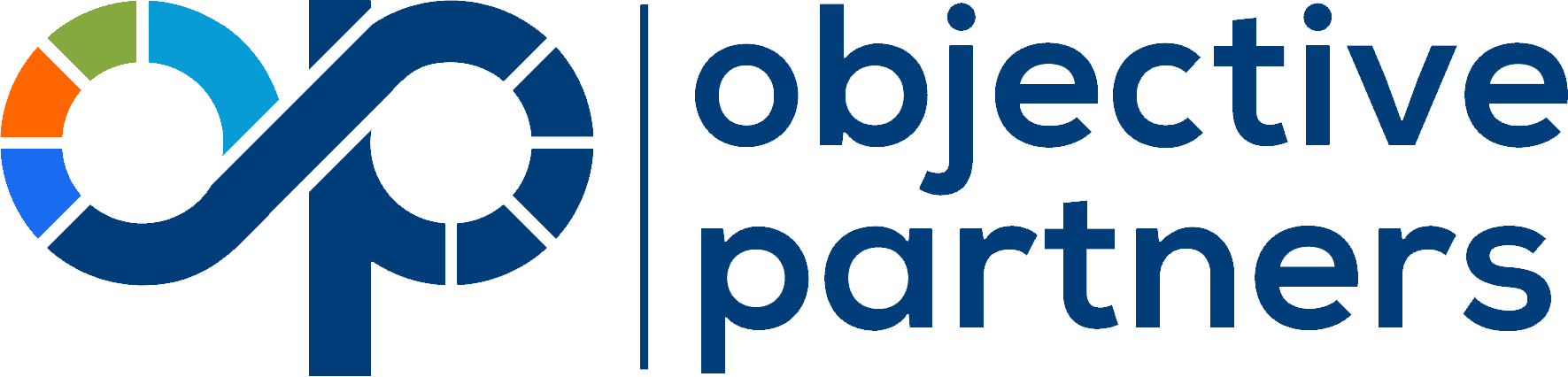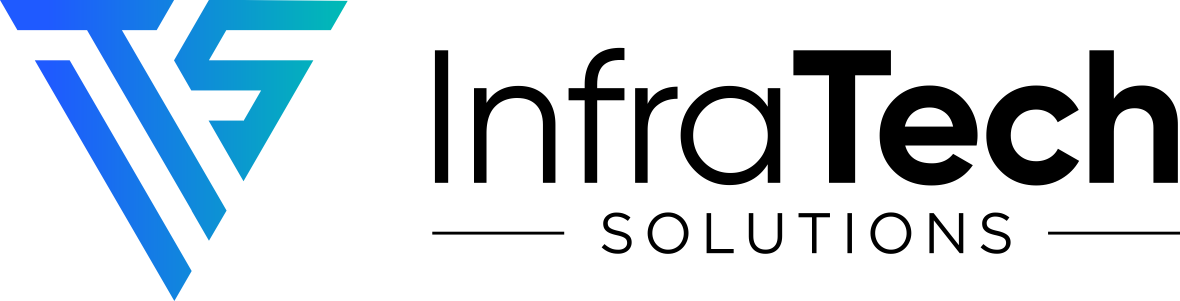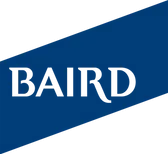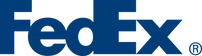Discover the Power of Specialized Talent
A Portfolio of Expert Talent Solutions Designed to Empower Your Growth
United in Excellence,
Diverse in Expertise
Together, the Objective Partners family of brands - each a leader in its specific field - unites under a shared mission to empower organizations by connecting them with leading talent across technology landscapes.
We've crafted a portfolio of specialized talent solutions to address our clients’ diverse recruiting and staffing challenges. Explore them below.